
Elxis 4.5 Typhon with the re-designed component User provides a new experience to logged in users and to site visitors. The interface became more user friendly, more informational, more customizable, enriched with brand new features and renders excellent on mobile devices and tablets. Elxis 4.5 is ideal on building sites where multiple users are present. Some usage scenarios are community portals, multi-user sites, online shops, booking sites and any site on which users interaction is important.
Users central is the starting point of component User and accessible to both logged-in users and guests. You can access users central on any Elxis site under the user/ path. From that page you can access any user related page. Even non-logged in users can switch language or set their preferable timezone in order to see dates in their local time.
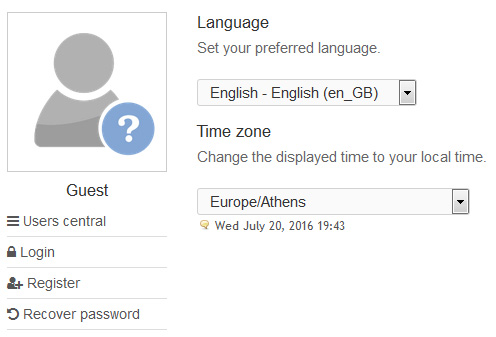
The side column in component user displays a vertical navigation menu. Regarding the user's login status and the current page the items of this menu change. These items may show you some additional information. For instance the Messages item will notify you about new private messages or the total messages in your inbox. This menu on devices with narrow screen like mobile phones will be displayed below the page main content in order the user to focus on the most important parts of the page. Internal module positions allows you to put your own modules or custom text, images, etc, below the vertical side menu. These module positions are usercp_sidecol (users central page) and user_sidecol (all other user pages).
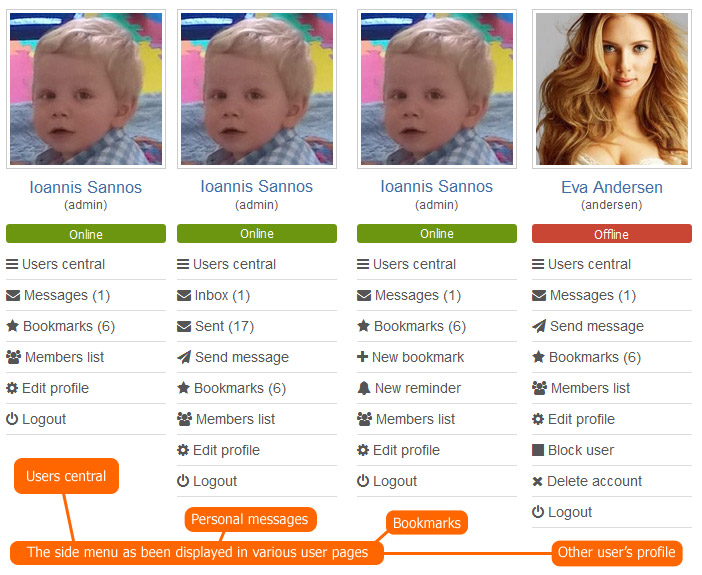
Personal messages introduced in Elxis 4.4 Orion but till now there wasn't any implementation on the front-end section. Since version 4.5 users can send personal messages from the frontend section. A message can have 1 or more recipients. On your sent messages folder (outbox) you can see if a message you previously sent was read by its recipient. E-mail notifications are also send to notify the recipient that he has a new personal message.
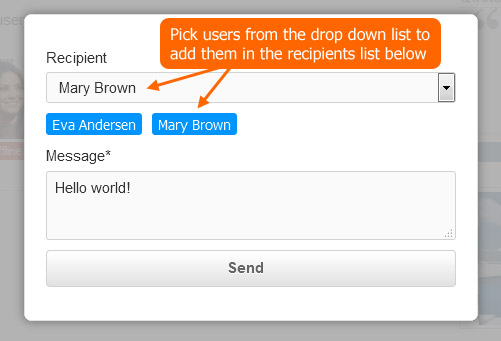
Users can now bookmark pages. More over they can add a note on each bookmark. Bookmarks can be categorized under many categories. A typical bookmark, an item in to do list, something personal, an appointment, something important, etc. The special category reminder allows you to add reminders for a specific date-time. On the set reminder time Elxis will automatically send you a related notification. Note that Cron Jobs must be enabled in Elxis configuration in order for automatic notifications to be send.
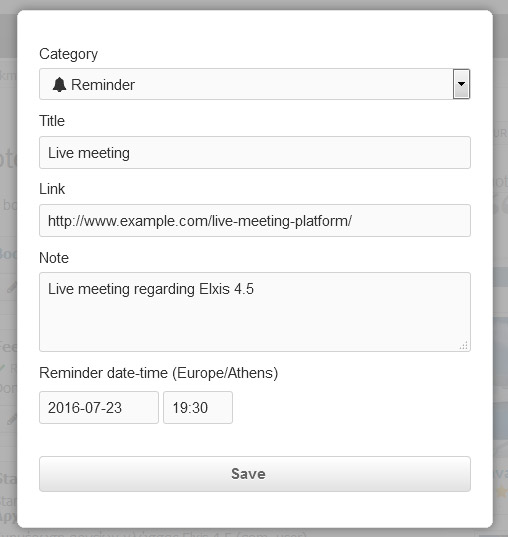
Elxis 4.5 is not just that! Even component User has much more things to discover than the ones mentioned above. Read the Elxis 4.5 release notes to see a brief list with the things that added or updated in Elxis 4.5 in comparison to Elxis 4.4. Download Elxis 4.5 Typhon and give it a try. If you need assistance use the Elxis forums for support. We will be there to solve any problem you may have and discuss with you Elxis features.