
Έγινε πλέον εφικτή η αναβάθμιση από Elxis 4.3 σε Elxis 4.4 με την δημοσίευση του πακέτου αναβάθμισης Elxis 4.3 σε 4.4. Το πακέτο περιέχει λεπτομερείς οδηγίες για το πως να κάνετε την αναβάθμιση στα Αγγλικά και στα Ελληνικά.
Before you perform the update take a full site backup (files and database) and turn the site offline. Download the update package. As usual the update takes 2 steps. Update of the file system and update of the database. The file system can be updated by uploading the files inside the patch44.zip archive to your server. The new files will overwrite the old ones. There are several methods to do this, slower and faster. The slower method is the upload of the files via FTP. Faster methods are unziping the patch files via SSH or via a file manager provided by your hosting control panel. When you finish the update of the file system continue updating Elxis database. Login in Elxis administration and navigate to Extensions > Check for updates. Elxis will notify you that the Elxis file system is 4.4 but the database needs to be updated too and provide you a link for that. Click that link. Elxis will update the database and the whole process will be complete.
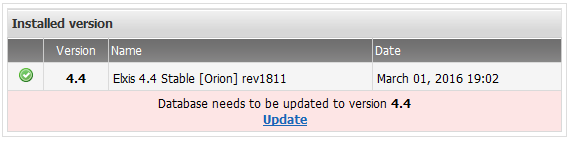
As Elxis 4.4 Orion has a few new configuration options after you complete the update navigate to Site > Settings, set the values for the new options or just click Save/Apply to update the configuration file to version 4.4 format.
Tip: After any file system update that involves the update of css and javascript files a good practice is to hit control + F5 in order to update your browser's cache.